route53
Migrate my note flask app from ecs to pi
So to cutdown some cost on hosting my tnote flask app - tnote.tdinvoke.net, I’m hoping to move it down to my pi4. But I don’t want to deal with port forwarding and ssl certificate setup. So enter cloudflare tunnel, it’s not perfectly safe as cloudflare can see all traffic going to the exposed sites but since these are just my lab projects, I think I should be fine.
I need to use my tdinvoke.net domain for the sites, so I had to migrate my r53 dns setup over to cloudflare.
- Move all my dns records to cloudflare manually. I don’t have much so it’s pretty painless. Note: All my alias records to aws cloudfront need to be created as CNAME - ‘DNS only’ on cloudflare.
- Point my registered domain name-servers to cloudflare name-servers.
Migration from ecs was not too bad since I just need to spin up the containers on my pi.
Here’s an overview flow of the setup:
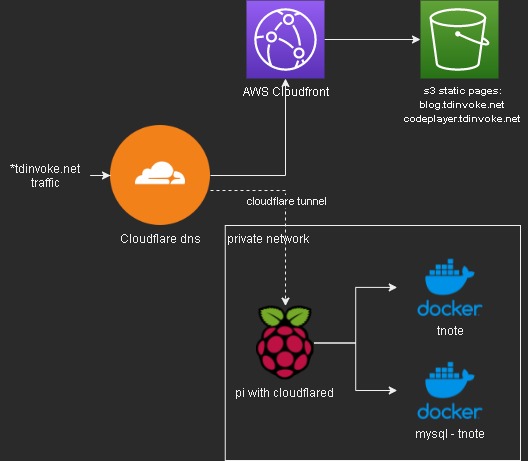
More information on cloudflare tunnel and how to setup one - here.
Hosting a simple Code Editor on S3
I got this old code editor project sitting in github without much description - repo link. So I thought why not try to host it on S3 so I could showcase it in the repo.
Also it’s a good pratice to brush up my knowledge on some of the AWS services (S3, CloudFront, Route53). After almost an hour, I got the site up so it’s not too bad. Below are the steps that I took.
Create a S3 bucket and upload my code to this new bucket - ceditor.tdinvoke.net.
Enable “Static website hosting” on the bucket
Create a web CloudFront without following settings (the rest are set with default)
- Origin Domain Name: endpoint url in S3 ceditor.tdinvoke.net ‘Static Website Hosting’
- Alternate Domain Names (CNAMEs): codeplayer.tdinvoke.net
- Viewer Protocol Policy: Redirect HTTP to HTTPS
- SSL Certificate: Custom SSL Certificate - reference my existing SSL certificate
Create new A record in Route 53 and point it to the new CloudFront Distributions
Aaand here is the site: https://codeplayer.tdinvoke.net/
Next I need to go back to the repo and write up a readme.md for it.
How to verify google search with route53
Just recently got this site on google search, totally forgot about it when I created the site.
The process is quite easy. Follow the instructions on this link should cover the task.
Might take from 10 minutes to 5 hours for the TXT record to populate, so be patient!