vpc
Flask Note app with aws, terraform and github action
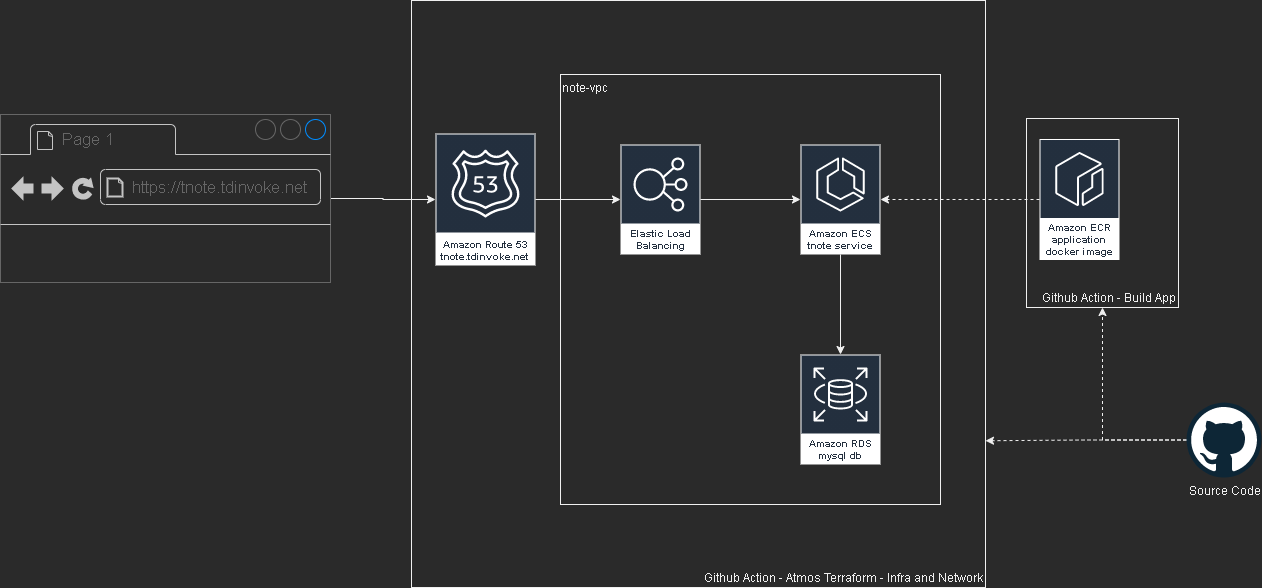
This project is part of a mentoring program from my current work - Vanguard Au. Thanks Indika for the guidance and supports through this project.
Please test out the app here: https://tnote.tdinvoke.net
Flask note app
Source: https://github.com/tduong10101/tnote/tree/env/tnote-dev-apse2/website
Simple flask note application that let user sign-up/in, create/delete notes. Thanks to Tech With Tim for the tutorial.
Changes from the tutorial
Moved the db out to a mysql instance
Setup .env variables:
1 | from dotenv import load_dotenv |
connection string:
1 | url=f"mysql+pymysql://{SQL_USERNAME}:{SQL_PASSWORD}@{SQL_HOST}:{SQL_PORT}/{DB_NAME}" |
update create_db function as below:
1 | def create_db(url,app): |
Updated encryption method to use ‘scrypt’
1 | new_user=User(email=email,first_name=first_name,password=generate_password_hash(password1, method='scrypt')) |
Added Gunicorn Server
1 | /home/python/.local/bin/gunicorn -w 2 -b 0.0.0.0:80 "website:create_app()" |
Github Workflow configuration
Source: https://github.com/tduong10101/tnote/tree/env/tnote-dev-apse2/.github/workflows
Github - AWS OIDC configuration
Follow this doco to configure OIDC so Github action can access AWS resources.
app
Utilise aws-actions/amazon-ecr-login couple with OIDC AWS to configure docker registry.
1 | - name: Configure AWS credentials |
This action can only be triggered manually.
network
Source: https://github.com/tduong10101/tnote/blob/env/tnote-dev-apse2/.github/workflows/network.yml
This action cover aws network resource management for the app. It can be triggered manually, push and PR flow.
Here the trigger details:
| Action | Trigger |
|---|---|
| Atmos Terraform Plan | Manual, PR create |
| Atmos Terraform Apply | Manual, PR merge (Push) |
| Atmos Terraform Destroy | Manual |
Auto trigger only apply on branch with “env/*“
infra
Source: https://github.com/tduong10101/tnote/blob/env/tnote-dev-apse2/.github/workflows/infra.yml
This action for creating AWS ECS resources, dns record and rds mysql db.
| Action | Trigger |
|---|---|
| Atmos Terraform Plan | Manual, PR create |
| Atmos Terraform Apply | Manual |
| Atmos Terraform Destroy | Manual |
Terraform - Atmos
Atmos solve the missing param management piece over multi stacks for Terraform.
name_pattern is set with: {tenant}-{state}-{environment} example: tnote-dev-apse2
Source: https://github.com/tduong10101/tnote/tree/env/tnote-dev-apse2/atmos-tf
Structure:
1 | . |
Issue encoutnered
Avoid service start deadlock when start ecs service from UserData
Symptom: ecs service is in ‘inactive’ status and run service command stuck when manually run on the ec2 instance.
1 | sudo systemctl enable --now --no-block ecs.service |
Ensure rds and ecs are in same vpc
Remember to turn on ecs logging by adding the cloudwatch loggroup resource.
Error:
1 | pymysql.err.OperationalError: (2003, "Can't connect to MySQL server on 'terraform-20231118092121881600000001.czfqdh70wguv.ap-southeast-2.rds.amazonaws.com' (timed out)") |
Don’t declare db_name in rds resource block
This is due to the note app has a db/table create function, if the db_name is declared in terraform it would create an empty db without the required tables. Which would then resulting in app fail to run.
Load secrets into atmos terraform using github secret and TFVAR
Ensure sensitive is set to true for the secret. Use github secret and TF_VAR to load the secret into atmos terraform TF_VAR_secret_name={secrets.secret_name}